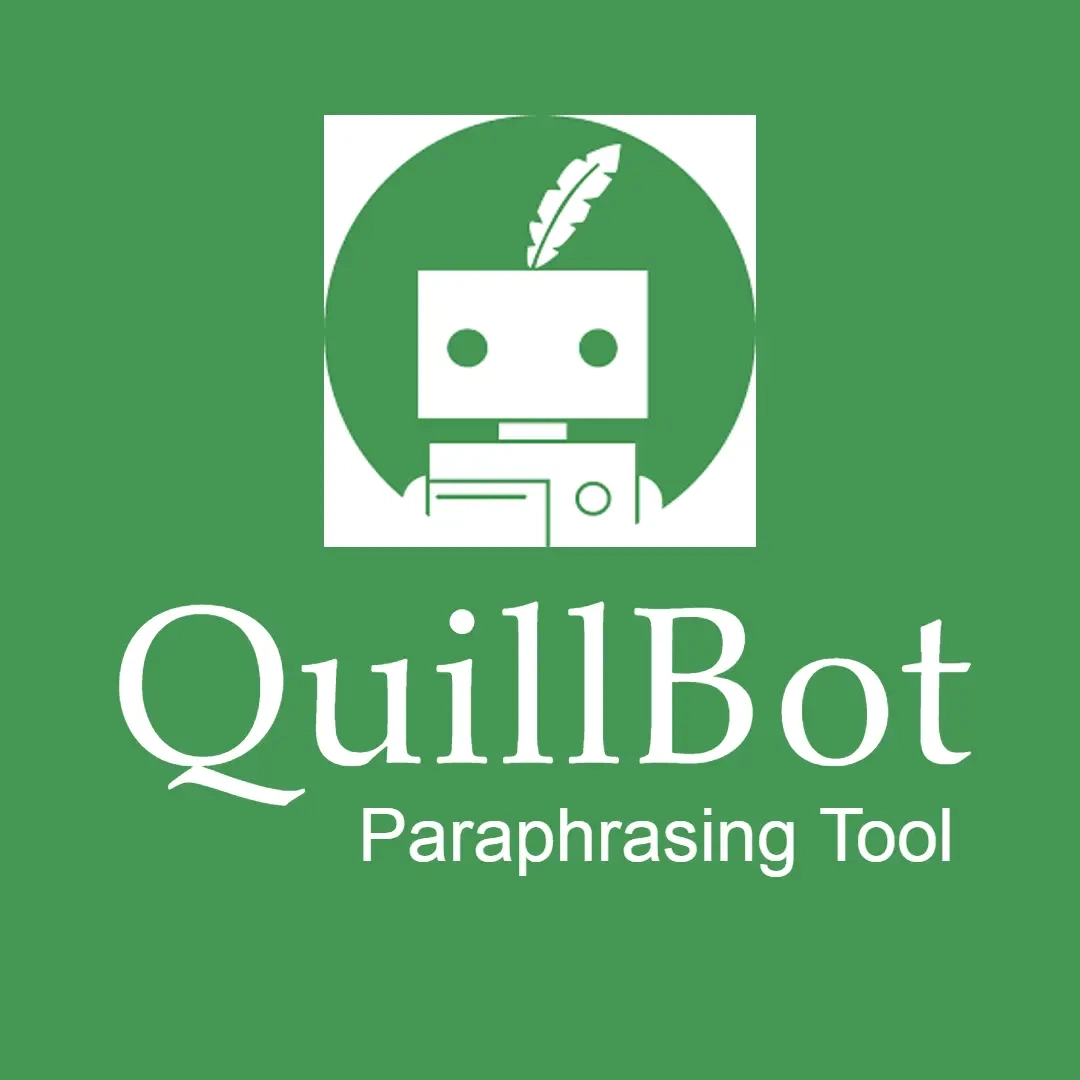
QuillBot, an AI-powered, amazingly enhances text quality through synonym suggestions, rephrasing, and grammar correction for improved clarity.

QuillBot: Top 5 AI Writing Assistant for Perfect Texts
What is Quillbot?
QuillBot is an advanced AI writing tool designed to assist users in improving the quality of their text.
It employs cutting-edge algorithms to offer synonym suggestions, rephrase sentences, and correct grammar errors, thereby enhancing clarity and readability.
QuillBot is particularly useful for writers, students, and professionals seeking to streamline their writing process and produce polished content efficiently.
Key features of QuillBot
- Paraphrasing and Rewriting: Generates alternative versions of text to enhance clarity and originality.
- Synonym Suggestions: Provides synonyms and related words to enrich vocabulary and improve expression.
- Grammar Checker: Identifies and corrects grammatical errors for error-free writing.
- Fluency Mode: Adjusts sentence structure for smoother readability.
- Word Flip: Allows users to instantly swap words with their synonyms.
- Integrations: Seamlessly integrates with various writing platforms for enhanced productivity.
How to use Quillbot
Using QuillBot is straightforward and efficient. Follow these steps to make the most of its features:
Input Text: Start by entering your text into QuillBot’s interface. You can type directly or paste from another document.
Choose Mode: Select the mode that suits your needs:
- Paraphrasing: Get alternative versions of your text for clarity and originality.
- Synonyms: Discover synonyms to enrich vocabulary and improve expression.
- Grammar: Correct grammar errors to ensure polished writing.
- Fluency: Adjust sentence structure for smoother readability.
- Word Flip: Swap words instantly with their synonyms.
Adjust Settings: Customize the tool’s settings as per your preferences. QuillBot offers options like fluency level, synonym strength, and more.
Review Suggestions: QuillBot generates suggestions based on your input. Review these suggestions and select the ones that best fit your intended meaning and style.
Refine and Download: After making adjustments, refine your text further if needed. Once satisfied, download or copy the improved version for use in your projects or documents.
Integration: QuillBot integrates with various writing platforms and tools, enhancing your workflow and productivity.
By following these steps, you can effectively utilize QuillBot to enhance your writing quality, improve clarity, and streamline your writing process.
Is Quillbot Free to use?
Quillbot is a popular AI-powered writing and paraphrasing tool that offers both free and premium subscription plans.
Free Version
The free version of Quillbot provides users with basic functionality, which includes:
- Paraphrasing Tool: Users can paraphrase text, but with some limitations on the number of words that can be processed at a time.
- Grammar Checker: Basic grammar and spelling corrections.
- Summarizer: Allows users to summarize texts, though with restrictions on the length of the text.
- Thesaurus: Offers synonym suggestions to enhance vocabulary.
Premium Version
The premium version, available through a subscription, unlocks additional features and tools, including:
- Increased Word Limit: Higher word limit per paraphrasing session, making it suitable for longer documents.
- More Modes: Access to advanced paraphrasing modes such as Creative, Expand, Shorten, Formal, and Simple.
- Faster Processing: Quicker text processing speeds.
- Advanced Grammar Checker: More comprehensive grammar and spell-checking capabilities.
- Unlimited Summarizer Use: Ability to summarize longer documents without restrictions.
- Tone Detection: Helps adjust the tone of the text to match the desired style, such as formal or informal.
- Additional Features: Other tools and features that enhance the overall writing and editing experience.
For the most up-to-date information on pricing and feature sets for both the free and premium versions, it is recommended to visit Quillbot’s official website.
The premium version often includes monthly, semi-annual, and annual subscription options, allowing users to choose the plan that best fits their needs.
Who Invented Quillbot?
QuillBot was developed by Rohan Gupta and David Silin, who co-founded the company in 2017.
Their aim was to create an advanced AI-powered writing tool that could assist users in improving the quality of their written content by offering features such as paraphrasing, synonym suggestions, and grammar correction.
The development of QuillBot involved leveraging cutting-edge natural language processing (NLP) technologies to provide accurate and effective text enhancement capabilities.
Since its inception, QuillBot has evolved into a widely used tool by writers, students, and professionals seeking to enhance their writing efficiency and productivity.
Who can use Quillbot?
QuillBot is designed to cater to a broad spectrum of users across different fields and professions, providing valuable tools for enhancing written communication.
Here’s a detailed look at who can benefit from using QuillBot:
- Writers and Authors: Whether crafting articles, novels, academic papers, or creative content, writers can use QuillBot to refine their writing, improve clarity, and explore different expressions.
- Students: From high school assignments to university dissertations, students can utilize QuillBot to paraphrase text, generate alternative versions, and correct grammar, ensuring their work meets academic standards while enhancing their writing skills.
- Content Creators: Professionals involved in digital marketing, social media management, blogging, and content creation can leverage QuillBot to produce engaging and error-free content, saving time and enhancing productivity.
- Professionals in Various Fields: Professionals in business, marketing, journalism, technical writing, and more can use QuillBot to streamline document creation, ensure accuracy, and improve the overall quality of their communications.
- Language Learners: QuillBot serves as a valuable tool for language learners, providing synonym suggestions, sentence rephrasing, and grammar correction to help them practice and improve their proficiency in a new language.
- Educators: Teachers and educators can integrate QuillBot into their teaching toolkit to assist students in understanding and refining their writing skills. It can be used to create exercises, provide feedback, and demonstrate different ways of expressing ideas.
- Individuals Seeking Clear Communication: Whether writing emails, personal letters, or professional documents, anyone aiming for clear and effective communication can benefit from QuillBot’s features to refine their text and ensure their message is conveyed accurately.
QuillBot’s user-friendly interface and advanced AI capabilities make it a versatile tool for enhancing written content across various contexts and user needs, empowering individuals to express themselves more effectively and efficiently.
Advantages of Using Quillbot
Using QuillBot offers several advantages that cater to different needs and contexts, making it a versatile tool for enhancing written communication:
- Enhanced Clarity and Readability: It helps users improve the clarity and readability of their text by offering paraphrasing and rephrasing options. This feature is especially useful for simplifying complex sentences and ensuring the message is conveyed clearly.
- Time Efficiency: QuillBot saves time by providing instant suggestions for synonym replacements, grammar corrections, and sentence restructuring. Users can quickly refine their writing without spending extensive time manually editing.
- Increased Productivity: By streamlining the writing process, It boosts productivity. Writers, students, and professionals can generate polished content faster, allowing them to focus on other tasks or projects.
- Language Enhancement: For language learners and non-native speakers, QuillBot serves as a valuable tool for improving language proficiency. It offers synonyms and corrects grammar errors, helping users expand their vocabulary and enhance their writing skills.
- Creative Exploration: It encourages creative exploration by offering alternative phrasing and word choices. This feature is beneficial for writers and content creators looking to diversify their writing style and avoid repetitive language.
- Customization and Flexibility: Users can customize It’s settings to suit their specific writing needs. Options such as fluency level, synonym strength, and writing style adjustments allow for personalized writing enhancements.
- Error Reduction: It’s grammar checking feature helps users identify and correct errors, ensuring their writing is free from grammatical mistakes and typos. This enhances the professionalism and credibility of the written content.
- Educational Support: In educational settings, It aids students by providing tools for paraphrasing assignments, improving writing skills, and facilitating academic integrity by offering alternative wordings.
- Integration with Other Tools: It integrates seamlessly with various writing platforms and tools, enhancing workflow efficiency for professionals and educators who regularly use multiple applications.
- Cost-Effective Solution: Compared to hiring editors or proofreaders, QuillBot offers a cost-effective solution for individuals and organizations seeking to improve the quality of their written content without additional expenses.
Overall, it’s innovative features and user-friendly interface make it a valuable asset for anyone looking to enhance their writing quality, productivity, and linguistic proficiency across diverse writing tasks and contexts.
Does Quillbot guarantee accurate paraphrasing?
It aims to provide accurate paraphrasing by preserving the meaning of the original text. However, like any automated tool, its results may require human review to ensure quality and correctness.
Is There a Chance Quillbot can have issues?
Like any software or tool, QuillBot can encounter issues or limitations depending on various factors. Here are some potential issues users may experience:
- Accuracy of Suggestions: While It utilizes advanced AI algorithms, the accuracy of its suggestions for paraphrasing, synonym replacements, and grammar corrections may vary. Users should review and refine suggestions to ensure they align with their intended meaning.
- Contextual Understanding: AI tools like It may sometimes struggle with understanding nuanced or complex contexts, leading to incorrect suggestions or interpretations of text. Users may need to manually adjust or clarify input to achieve desired results.
- Language Limitations: It supports multiple languages but may not provide the same level of accuracy or features across all languages. Users should verify if their specific language needs are adequately met by the tool.
- Internet Connectivity: It operates online, so a stable internet connection is necessary to access its features. Users may experience interruptions or delays in service if connectivity issues arise.
- Privacy Concerns: Since It processes user text input, there may be concerns about data privacy and confidentiality. Users should review the tool’s privacy policy and terms of service to understand how their data is handled and stored.
- Learning Curve: While It is designed to be user-friendly, new users may experience a learning curve in understanding its features and optimizing their usage. Training and familiarization with the tool may be necessary to maximize its benefits.
- Compatibility Issues: Integration with other platforms or tools may sometimes result in compatibility issues or inconsistencies. Users should ensure It integrates smoothly with their preferred writing environments.
- Feedback and Support: Depending on user feedback and updates, It may undergo changes or improvements over time. It’s important for users to stay informed about updates and provide feedback to help enhance the tool’s functionality.
Despite these potential issues, It continues to evolve with advancements in AI technology, addressing user feedback, and improving its capabilities to better serve writers, students, and professionals seeking to enhance their writing quality and productivity.
Does Quillbot have application?
Yes, It does have applications available for use.
As of my last update, QuillBot offers a web application accessible through most web browsers, allowing users to access its features directly online without the need for downloading or installing additional software.
This web-based approach provides flexibility and convenience, as users can use QuillBot on various devices, including computers, tablets, and smartphones, as long as they have an internet connection.
Additionally, It may also have specific integrations or plugins that allow it to be used within other applications or platforms. For instance, it might integrate with popular writing tools or platforms used by writers, educators, and professionals, enhancing its usability and functionality in different contexts.
For the most current information on It’s applications and integrations, users can visit the official QuillBot website or refer to the documentation and support resources provided by the QuillBot team.
Is Quillbot Legit?
Yes, QuillBot is considered a legitimate and reputable tool in the realm of AI-powered writing assistants.
Here are several factors that contribute to QuillBot’s legitimacy:
- Established Development Team: QuillBot was founded by Rohan Gupta and David Silin in 2017. The founders and development team have a track record in AI and natural language processing (NLP), with a commitment to advancing the capabilities of QuillBot over time.
- Technological Innovation: QuillBot utilizes advanced AI algorithms and NLP techniques to provide features such as paraphrasing, synonym suggestions, grammar correction, and more. These technologies are continually updated to improve accuracy and functionality.
- User Feedback and Reviews: Users worldwide, including writers, students, educators, and professionals, have provided positive feedback about QuillBot’s effectiveness in enhancing writing quality, saving time, and supporting language learning efforts. Reviews on platforms and forums generally reflect satisfaction with the tool’s performance.
- Transparency and Privacy: It maintains transparency regarding its operations, including how user data is handled and processed. The tool operates securely over HTTPS, and its privacy policy outlines data protection measures to safeguard user information.
- Accessibility and Support: It is accessible through its web application, which allows users to access its features easily from various devices with an internet connection. The platform also provides customer support and resources to assist users with any inquiries or issues they may encounter.
- Integration and Partnerships: It may integrate with other writing platforms or tools, enhancing its utility and interoperability in different professional and educational settings.
- Educational and Professional Use: It is widely used in educational environments to assist students in improving their writing skills and maintaining academic integrity. It also serves professionals in various fields by supporting document creation, editing, and communication.
While no tool is without its limitations or occasional issues, QuillBot has established itself as a reliable and effective AI writing assistant, catering to a diverse range of users seeking to enhance their written communication.
As with any software tool, users are encouraged to explore its features, provide feedback, and utilize resources to maximize their experience and productivity.
Conclusion
In conclusion, It represents a powerful tool in the realm of AI-powered writing assistants, offering a wide array of features designed to enhance the quality, clarity, and efficiency of written communication.
By leveraging advanced natural language processing algorithms, It provides users with tools for paraphrasing, synonym suggestions, grammar correction, and more, catering to the needs of writers, students, educators, and professionals across various disciplines.
The advantages of using It include its ability to streamline the writing process, save time through automated suggestions and corrections, and support language learning and skill development.
Its user-friendly interface and customization options further enhance its appeal, allowing users to tailor their writing experience according to specific preferences and requirements.
Moreover, It’s web-based accessibility ensures versatility and convenience, enabling seamless usage across different devices and platforms.
While It may encounter occasional challenges such as accuracy issues in suggestion outputs or compatibility concerns with certain integrations, ongoing updates and user feedback contribute to its continuous improvement and evolution.
As AI technology advances, QuillBot remains at the forefront, empowering individuals and organizations to achieve clearer, more polished written communication with ease.
Overall, It stands as a valuable tool for anyone seeking to enhance their writing quality, productivity, and linguistic proficiency, exemplifying the transformative capabilities of AI in modern writing assistance.
How accurate is Quillbot compared to human paraphrasing?
It’s accuracy in paraphrasing varies depending on the complexity of the text and the specific context. While it can provide quick rephrasing, human review is often necessary to ensure nuanced understanding and precise communication.
Can Quillbot be integrated with other tools?
It offers integrations with various platforms such as Google Docs, Microsoft Word, and browsers through browser extensions. These integrations make it convenient to use it alongside other writing and editing tools.
Does Quillbot guarantee accurate paraphrasing?
It aims to provide accurate paraphrasing by preserving the meaning of the original text. However, like any automated tool, its results may require human review to ensure quality and correctness.
Is Quillbot free to use?
It offers both free and paid versions. The free version allows limited usage with basic features, while the paid version (Quillbot Pro) offers more advanced functionalities and unrestricted usage.
How secure is Quillbot with my data?
It takes user privacy seriously and employs measures to secure data. It uses encryption protocols to protect user inputs and outputs during the paraphrasing process.
See Also
- Celebrating Independence Day 2024: Honoring Freedom & Unity
- Top 5 Best and Affordable Gift Ideas for Father’s Day 2024
- Lake Sebu: Ultimate Travel Guide to Mindanao’s Gem 2024
- Charlie Dizon & Carlo Aquino: 5 Blissful Wedding Highlights
- Wedding Fail: Part 2 Coming Soon Thanks to Local Suppliers!
- iOS 18: Epic Upgrades and Alluring User-Experience!
- Edwin Diaz: Famous Mets’ Star Faces 10-Game Suspension
- 10 Facts About Alice Guo the Famous Mayor of Bamban Tarlac
- Famous Actor Sam Milby Reveals Type 2 Diabetes Diagnosis
- ChatGPT: Your No. 1 Amazing Conversational AI Companion

Meet Yeng, driven by a profound passion for writing and editing. She excels in crafting engaging narratives and refining texts with meticulous attention to detail. Her commitment to clarity and creativity shines through in every piece, making her a versatile and effective communicator across various genres and platform.